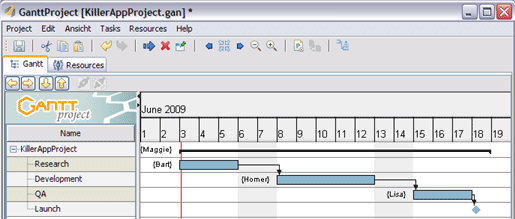Recently I got the idea to look for a SEO tool that helps you with analyzing and keeping track of link exchanges, but after searching 5min with Google I found nothing that was what I needed. So I thought “Do It Yourself” and this is the result:
Download SEOLExA SEO Link Exchange Analyzer 1.0
I thought it would be cool to have test tool that automatically checks if all the sites that you have done link exchanges with in the past actually still have the link to your site… Because over the time it can just happen that the exchanged link disappeared because of a bug on that site or there was a redesign of the page and the link exchange got forgotten or for whatever other reasons suddenly the link (that was supposed to give some Link Juice to your site) is gone. Continue reading
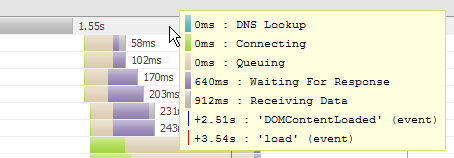

 ) My favourite tool for smaller and mid-size project plans is the free software
) My favourite tool for smaller and mid-size project plans is the free software